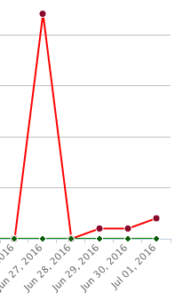If you want to read the deconstructed launch process of my FIRST Amazon ebook, check out this post.
Okay, I’m getting better at this whole Kindle eBook publishing business. Haha. This time it didn’t take me 6 months to put together the ebook.
I’m going to be talking about some of the things that I’ve learned writing, formatting, and marketing the book. I hope it’s helpful!
Before I do that, here’s the general timeline of the publication process.
1/22 – Started (but not too serious about it).
4/12 – Started writing more seriously
4/20 – Started focusing more on formatting and kept writing.
6/16 – Made available for pre-order
6/28 – Published on Amazon
When I finally got serious, it took about 3 months to get the ebook out, which is 62 pages.
1. Formatting is a bitch, and here’s how I simplified it.
For my last ebook, I used the iBooks author tool, which I’ve used for ebooks that I sell on my website because it makes a PDF and ePub version. But, that formatting wasn’t the best when it was translated to Kindle format.
Also, it didn’t let me hyperlink to different sections easily. Meaning, you couldn’t click Chapter 5 and it would take you to Chapter 5 in the ebook. While this didn’t matter for the physical copy, obviously, it’s a nice feature to have for the ebook.
So, I set out on a quest to figure out how to BEST format the ebook!
No joke, this was super frustrating.
Whenever I tried to format the ebook in Pages (because I hate Microsoft Word), it wouldn’t render very well when it was converted to a Kindle file. Also, I couldn’t figure out how to hyperlink chapter titles in the table of contents to the beginning of that chapter. Ugh!!
I did a bit of research and I realized that I could use KindleGen to create the ebook to my EXACT specifications. However, I’d need to code the entire ebook in HTML format, create a separate table of contents, and then have some kind of a style document.
If you’re looking for a succinct guide of how to do this, I found this article to be very helpful, which explains how to “make Kindle eBooks from scratch: HTML, XML and CSS.”
While I might consider doing this for my next ebook, I wanted to do something that took, quite frankly, less work.
So, I decided to bite the bullet and download Microsoft Word (which is now a monthly fee-based software, ugh). Then… oh no! The ebook still wasn’t formatting very well. The tabs were different sizes for each paragraph and it just looked ugly.
Thankfully, I found a great article article that took me step-by-step through formatting the ebook with Microsoft Word. Thanks Catherine Howard!
Ultimately, I got the formatting results I wanted, including the hyperlinked chapters, and now I’ll be reformatting my previous ebook with Microsoft Word.
2. I teased the eBook and got pre-orders
In my last post, I described my approach to generating pre-orders for my Kindle ebook, and I pretty much followed the same strategy. If you’re too lazy to read it, I’ll embed a YouTube video below that I put together below. I’m still working on improving the quality of my videos :).
To get sales before I officially launched to the public, I did this:
- Set up a specific domain for the product (see here).
- Created a dedicated email list for the launch by using MailChimp.
- Started getting people on the email list by sharing relevant free content.
Overall, I’m happy with the results of this process. There is definitely more that I could have done, but I was also focusing on other things while I was writing the ebook and allocating my time accordingly.
If you’d like to see the final results, you can check out the ebook here.
3. Write it for the right reasons
One of the things I learned from the first Kindle ebook was that you really have to write books for the RIGHT reasons. There are SO many people out there that promise you can “get rich” from writing books online. I think it’s all bullshit.
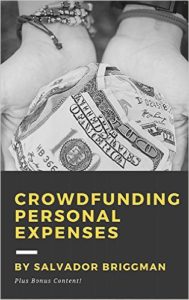 I’m not making millions or expecting to make millions from my Kindle ebooks. I’m trying to educate and teach existing readers. It’s just another format.
I’m not making millions or expecting to make millions from my Kindle ebooks. I’m trying to educate and teach existing readers. It’s just another format.
My main desire in writing this ebook was to spell out the best principles for achieving a particular objective. I also linked to a bonus bit of external content with this ebook. I think that ebooks could be a great paid content marketing device.
By that, I mean that if someone is willing to invest in your $2.99 ebook, then they’ll be able to see the quality of content that you’re dedicated to right then and there. Later, they’re far more likely to buy one of your higher priced products that solves another problem they have.
If I could boil this all down to one sentence, it would be: Make a great product!!
Not only will you be happier and more proud to promote it, but you might get readers referring other readers!
4. Don’t outsource…yes this is controversial
I’m willing to bet that what I’m about to say is going to be controversial. Why?
Because everyone wants a “quick and easy” solution for making money or getting ebooks out there into the world. SO many people advocate “outsourcing” the writing and design of your ebook so that you just have to click publish and start making money.
I guess you could do this, but I’m not and here’s why.
I wrote my last ebook with my co-writer and while it was great, I found myself spending more time editing her writing so that it read exactly the way I wanted. I also spent a large amount of time re-organizing content so that it had the right flow.
Granted, I’m also a bit OCD/perfectionistic when it comes to my writing voice. I felt like I honestly should have just written the entire thing myself if I felt that strongly about organization, style, grammar, and voice.
She’s a great writer. I just was very particular about what I wanted.
This is why I decided to write this second ebook and be 100% in charge of the content.
I also recognized that my key skill set IS writing and it’s something that I enjoy, so I probably shouldn’t be trying to automate that aspect of my business.
Ironically, I was able to get this ebook out in LESS time than the last. Still, I did have to concentrate much more, have a writing schedule, and spend a much larger block of time on the book.
5. How Amazon Kindle eBook will fit into my business model
A lot of the time I’ll pick up new projects just to see whether or not they’re something that I should pursue longterm. Podcasting is a great example of this.
I also have been sharing with you guys that I want to diversify my income away from my website more so that my entire living isn’t predicated on servers that could go down or be hacked at any minute.
At the end of the day, I’m a born and bred writer. It would be REALLY weird to me to not write at all. It’s a huge part of my life and how I express myself. I’m always writing.
Now that I feel comfortable with creating Kindle ebooks, I think that I’ll aim to write at least ONE ebook per year, ideally two. I guess I could go into super work mode and try to crank out 3-4 per year, but the quality might suffer and I’m not sure that I have enough valuable things to say consistently.
Having been blogging professionally since 2012, I’ve come to realize that often times, one BIG bit of content can be broken down into much smaller bite-sized content pieces on various platforms. The inverse is also true, meaning that if you put out a lot of YouTube videos or podcasts on a subject, you probably have enough in your mind to create an ebook.
I do think that blog posts AND ebooks are standalone products, but that their real power is in relationship building and directing targeted traffic.
While I was writing this ebook, the thought also crossed my mind that I could possibly get podcast episodes transcribed in order to make the process of writing an ebook easier.
I don’t always have guests on my podcast. Sometimes, I’ll speak for 20 minutes on a particular subject or answer reader questions. I could have a transcription service convert this into writing and use it for the bread and butter of an ebook on that topic.
Similarly, you could record the audio book FIRST and just talk for as long you need to about a topic and then get it all transcribed into word format. Thoughts?
6. Tools I used and Sales numbers
Okay, okay, I’ll include some sales numbers. But, I’m more interested in sharing the actual trajectory of the growth of sales.
This launch was very similar to the last launch where there is a big bump initially on the announcement and then it tapers off a bit.
I guess I’ll know if I ever have a true “viral hit” on my hands if the sales numbers continue to grow exponentially after the launch.
As promised, here is a list of the tools I used to write, launch, and market the book!
- Microsoft Word
- Canva (design)
- MailChimp
- Bluehost & WordPress to host the landing page
- Amazon Kindle Select
- Buffer to automate social posts about it
- Libsyn to host podcasts I did about the ebook
- Royalty free image sites
Happy writing!