Shopify is a great ecommerce software tool, particularly if you don’t have coding ability and want access to themes and extension apps. However, it’s not for everyone. You may want to host your own online store or prefer a different user interface for creating it.
Below, I’ve compiled a list of some of the alternatives to Shopify, along with some of the positives and negatives of each option. I’d love to hear which option you like/dislike and which software solution you end up going with for your ecommece store!
Hosted Options
1. BigCommerce
BigCommerce is an e-commerce platform similar to Shopify that lets you create, design, and launch an e-commerce store. The software includes inventory management, SEO, and conversion optimization tools. In addition, BigCommerce hosts the online store and lets you route your domain name to that store. Finally, there are a bundle of integrations ranging from mail chimp to constant contact.
Pricing ranges from $29.95/month to $199.95/month. The lowest tier includes a 1.5% transaction fee.
Pros: Easy to set up, customize, and launch the store. No coding ability required.
Cons: Lower tiers take a 1.5% transaction fee (Shopify does not, unless you use an external payment gateway, in which case it’s 2%).
2. Volusion
Volusion is an older Shopify competitor that offers many similar features including a hosted e-commerce store, a library of designs and premium templates, inventory management, integrations, and more.
One of the bigger differences is the price ($15-$135/month and no transaction fees at any level).
Pros: Easy to set up, no coding required, less expensive than BigCommerce and Shopify at lower tiers.
Cons: Less mature app marketplace.
3. SquareSpace
SquareSpace helps users create a website via drag and drop functionality and choosing from a variety of design templates. You can use the software to create a blog, static site, or an e-commerce website.
Although not as comprehensive as BigCommerce, you can use SquareSpace to create and host an e-commerce store with analytics on your own domain.
Pricing ranges from $10/month (1 product) to $30/month (unlimited products).
Pros: Can set up without coding ability, choose from a variety of templates. Inexpensive.
Cons: Not as many features and reporting abilities.
Self-Hosted Options
4. WooCommerce
WooCommerce is a free wordpress plugin that you can install to add shopping cart functionality to your website. If you have an existing wordpress site, this is a quick and easy way to begin taking orders from customers.
WooCommerce offers basic reporting, credit card processing options, coupons, and inventory management. There are also free and paid extensions and a library of themes that you can choose from to create a shopping-cart style website. This is my personal favorite self-hosted option and one of the easiest to install.
Pros: Easy to install, free, themes and modules available.
Cons: More difficult to scale, some front-end coding may be required.
5. Magento
Magento was founded in 2008 and is an open source enterprise CMS for ecommerce sites. The company offers a ‘community edition’ and ‘enterprise edition’ of their software. Both editions are recommended for tech-savvy merchants or developers.
The company also supports a marketplace of free and paid extensions that developers can use to build functionality into your e-commerce store.
Pros: Free to download, software extensions, flexible, scalable.
Cons: Coding ability required, learning curve to understand software.
6. PrestaShop
PrestaShop was founded in 2007 and is an open source e-commerce solution like OpenCart and Magento. The company offers technical support under the paid plans and a helpful forum for users under the free plan. In addition, there are paid modules and themes on the company website that you can use to upgrade your shopping cart.
Pros: Free to download, paid technical support, themes and modules.
Cons: Coding ability required.
7. OpenCart
OpenCart is a free downloadable software platform that you can use to create an ecommerce-driven website. The company offers documentation and a support form should you get stuck installing or upgrading the software. Although not as sophisticated as Magneto, OpenCart is easier to set up and has numerous themes available on ThemeForest. There are also over 10,000 extensions available (free and paid).
Pros: Free to download, less complicated than Magento, flexible.
Cons: Requires coding abilities. Limited reporting functionality.
Which eCommerce Solution Do You Use?
Let me know in a comment below! I’d love to hear!
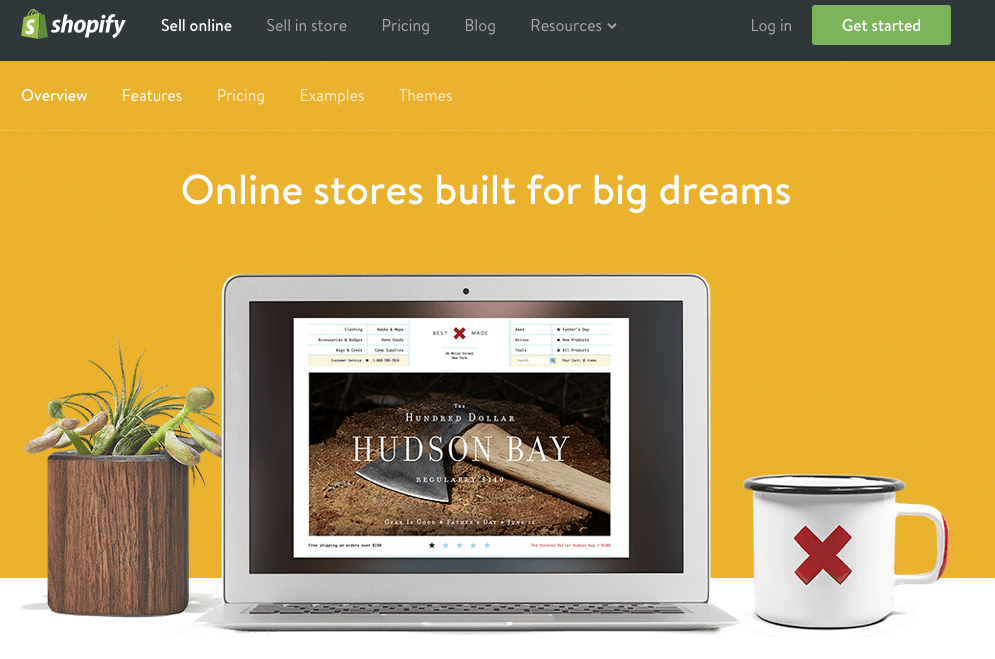
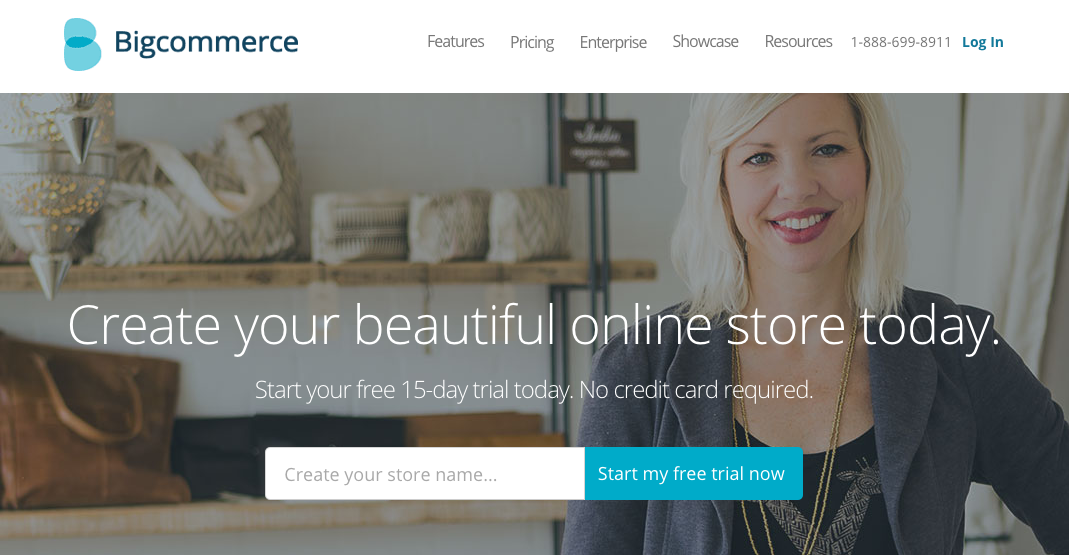
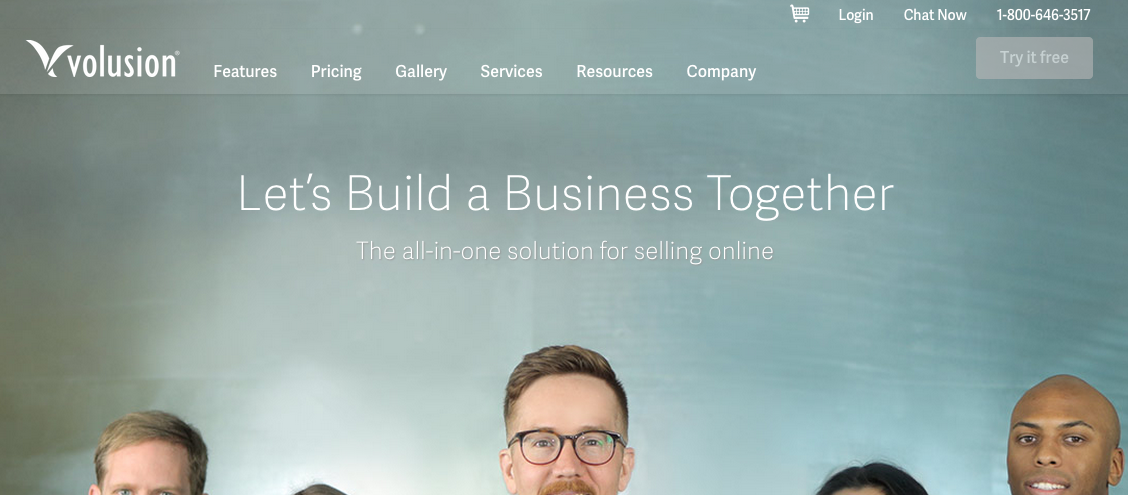
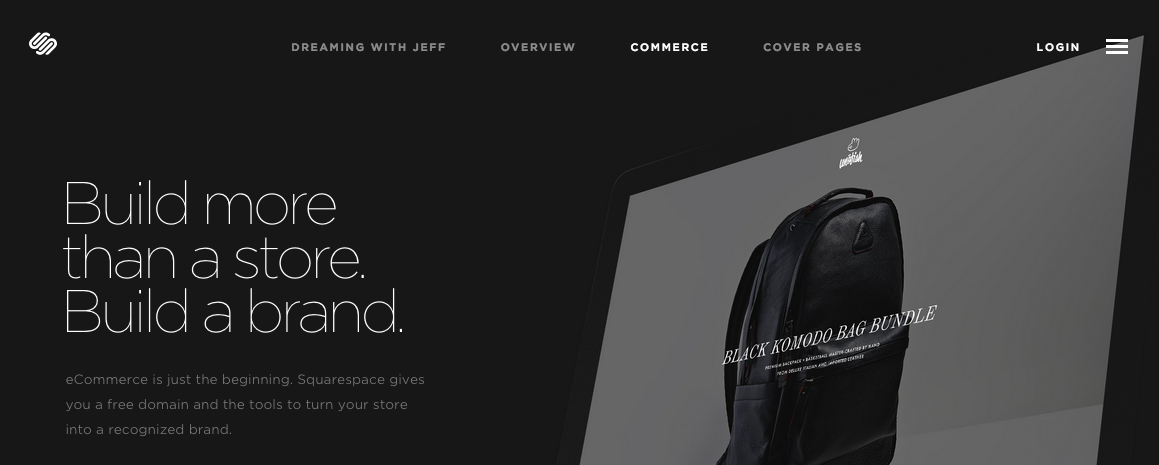
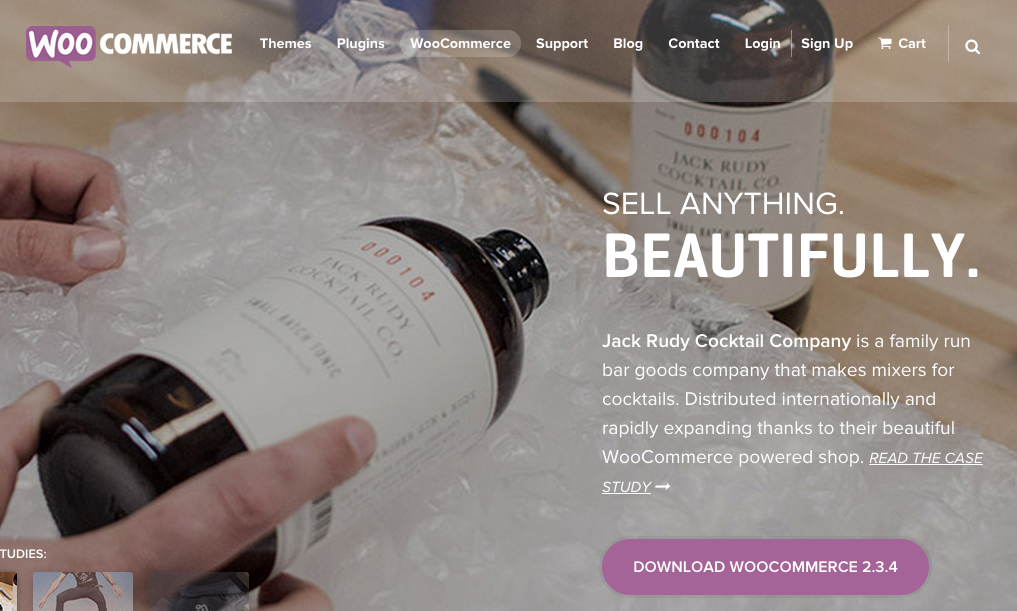
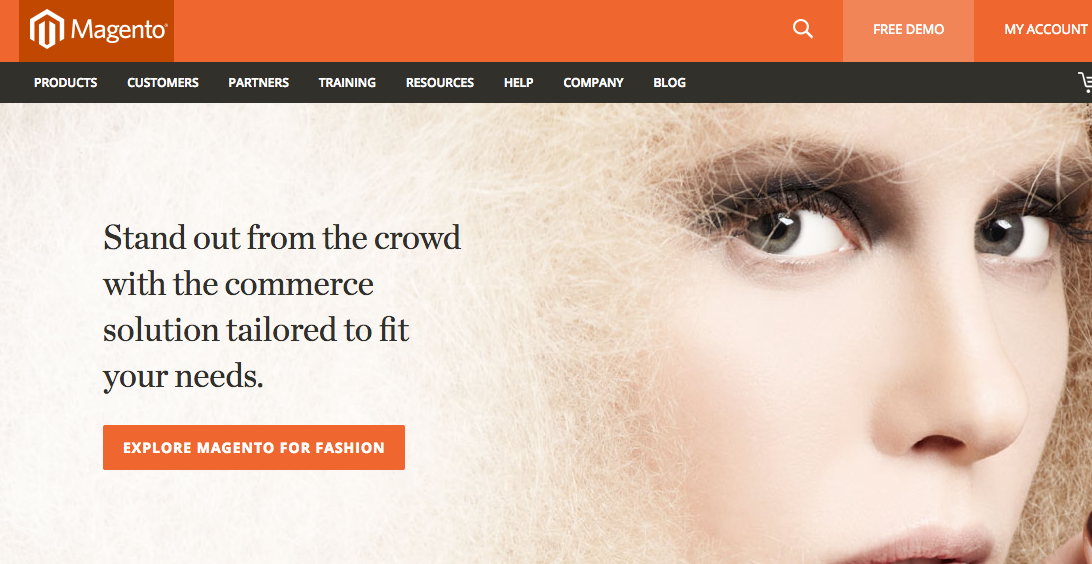
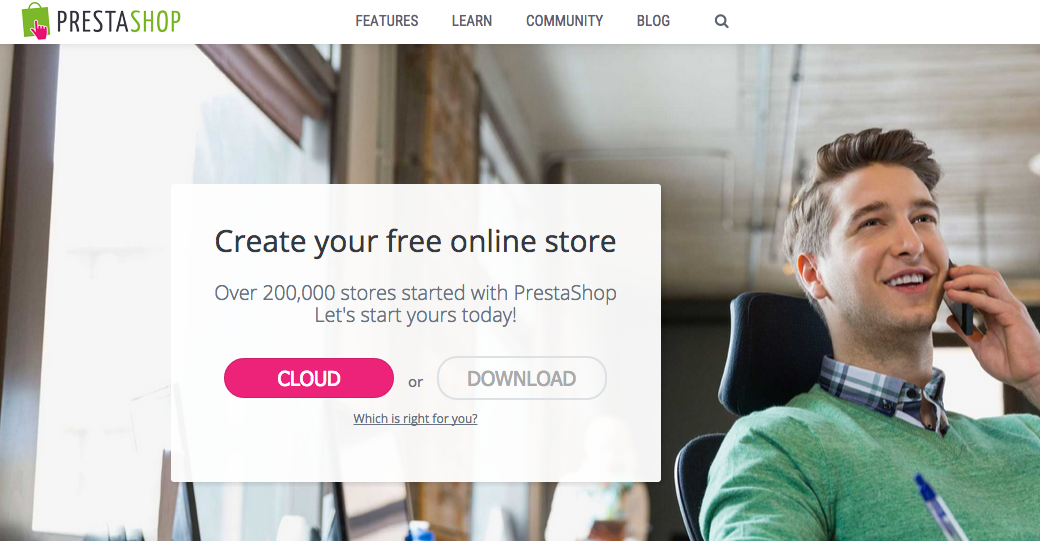
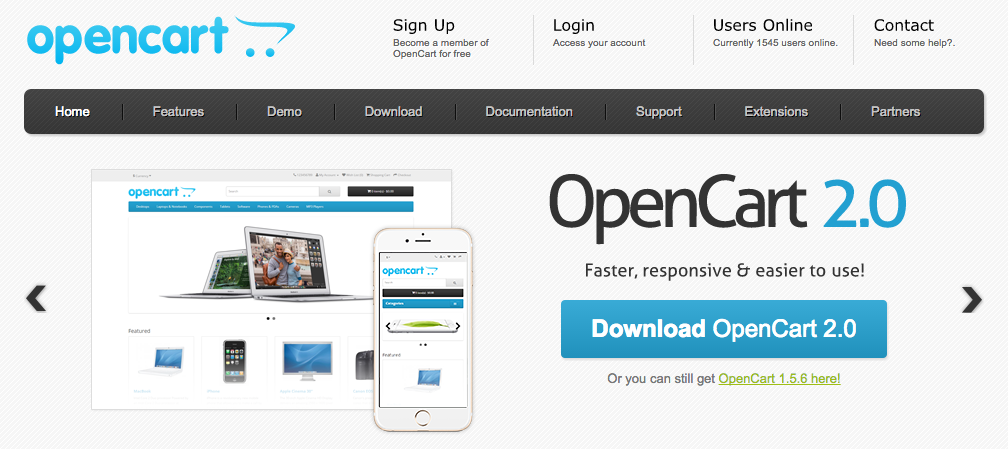
You can also consider SellBeing https://sellbeing.com/ eCommerce platform as a great alternative to Shopify.
SellBeing has tons of awesome features, one of my favorites is – design panel. Simply click on any area of your website and change colors, fonts, and images with just a few clicks. So, you can unleash your creativity and create a design of your store you always wanted.
To launch a SellBeing store you don’t need any special skills or technical guys sitting next to you. If you can use eBay and Amazon, you’ll be up and running in no time.
Below is a screenshot of SellBeing’s interface 🙂
You can also see the best Shopify alternatives here: http://rijalda.com/shopify-alternatives/
I would also advice to check Arastta http://arastta.org as a Free and Open Source eCommerce software with contributors from all over the world. It is built with modern technologies such as Symfony, MVC, Bootstrap, jQuery, Swift Mailer etc.
Hi Sal, I found this article by way of your kickstarter forum. I would recommend taking a look at the Bonanza webstore options http://www.bonanza.com/webstores I’m a seller on there and I enjoy the ease of setting up a webstore. The biggest thing that convinced me to start a webstore there is that, in addition to having my own webstore, great analytics to learn about my customers, my items also come up on the Bonanza online marketplace searches. I don’t do too much to advertise my business online so this is nice. 🙂
http://www.woopsems.com is the another shopify alternative. You can add it in your list. It has some extra features (http://woopsems.com/features) which may help you.
This is very helpful. Thx for sharing
Nice collection. However I’d also include here http://www.shoplo.com and http://www.bigcartel.com